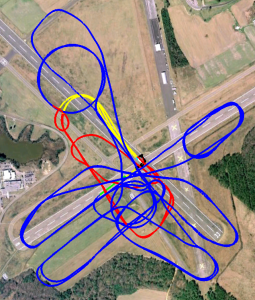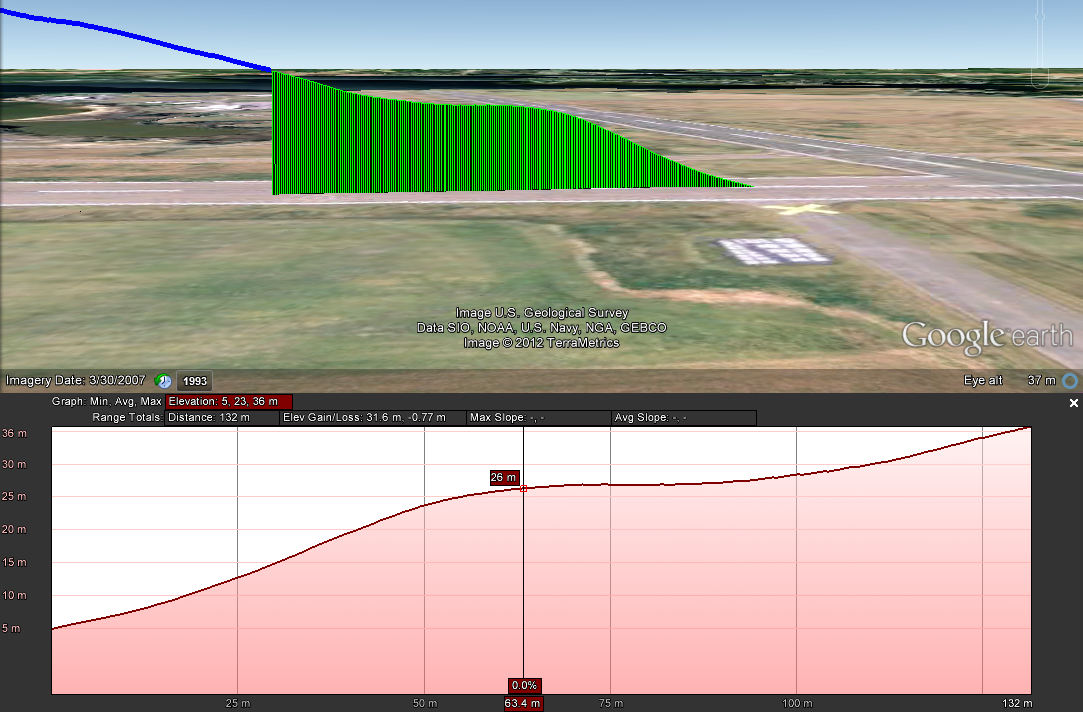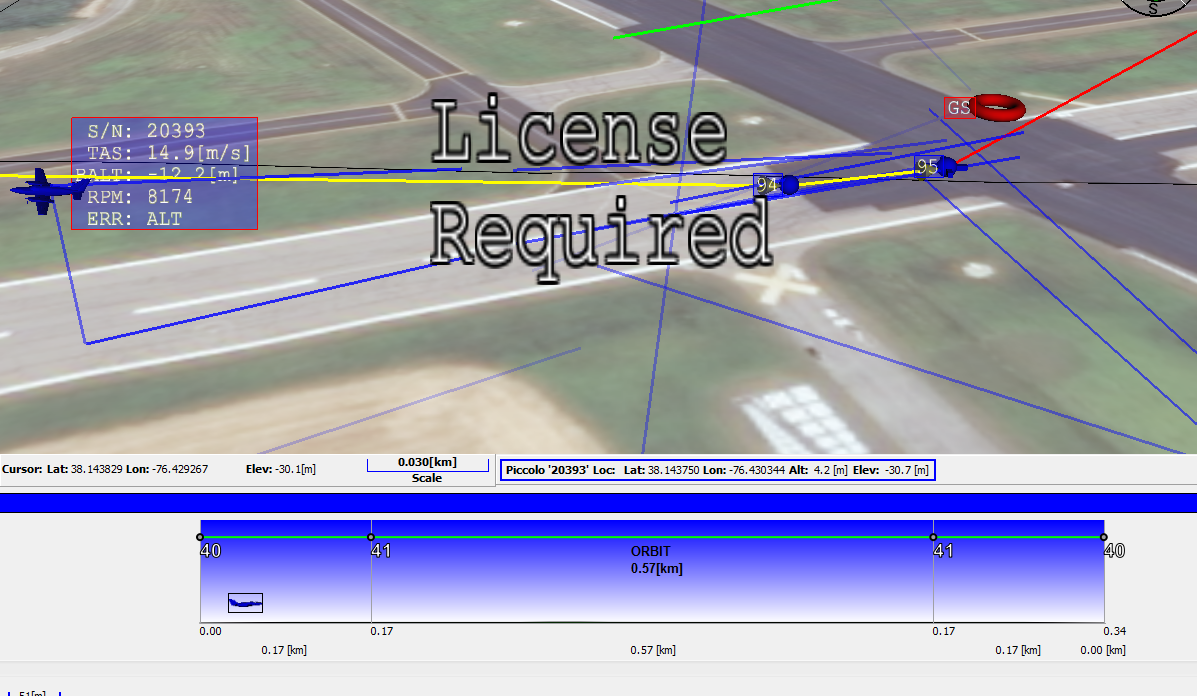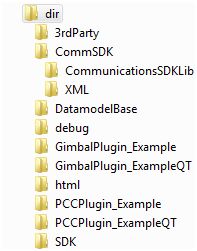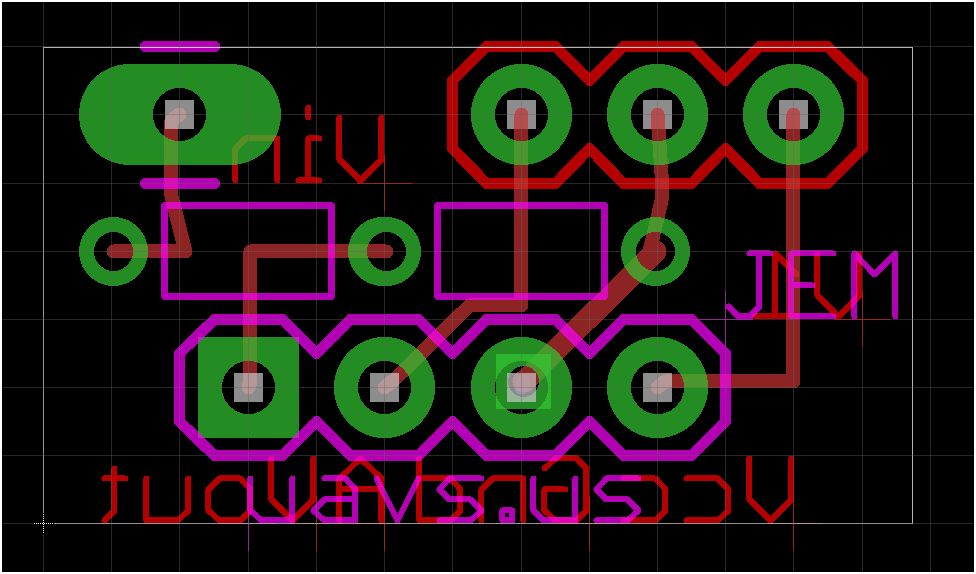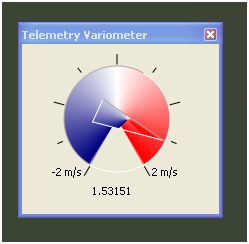Besides the Piccolo autopilot Cloud Cap makes another product called the TASE. This system is built around a pan-tilt (PT) camera that can be mounted on an UAV. The system can be closely integrated with the Piccolo Command Center allowing the user to quickly redirect the camera. This system costs as much as a new Piccolo autopilot and as such was disregarded by the Aerial Robotics Club for whom I am writing this plug-in for.
However, the software to integrate with the gimbal is available at no additional cost to control a PT gimbal. Thus the plan became to write a plug-in that would make adapt the commands for a PT gimbal to a roll-pitch (RP) gimbal. This plan of action was pursued for about two months and the software was unavailable at three test flight days.
Finally, I came to my senses and realized that I could make a much more simple plug-in that would satisfy all the requirements of the user. The only feature gained by going through the TASE software was the ability to right-click on the main map and redirect the gimbal to lock to a GPS location. Having removed this feature I was able to write a preliminary version in a mere two hours.

As shown above, the preliminary version successfully implements the two features shown with white buttons. The stow button commands the gimbal to a position that puts the lens as far from the ground as possible; helpful during rough landings. The Nadir button points the camera straight down for taking orthographic pictures of the ground. A text field shown on the bottom half is used only for debugging purposes and will not be included in the final product.
The Angle, Offset, and Orbit features were not implemented, but will require only a modest time commitment to make work. The arrow will gives the user a graphical feed-back of the current roll of the gimbal relative to the earth. The “Auto-stow” feature is also another to-do list item. This feature will automatically unstow the gimbal when the aircraft is in a “flying” state and keep it stowed for all other portions of the flight (preflight, take-off, and landing).
This feature is more then adequate for all the competition and testing purposes. The Nadir feature is allows for imaging the search area. The Angle and Offset features allow for photographing an off-center target. The Orbit feature allows simple targeting of the “Pop-up” target. It can be noted that these features still exceed the requirements, as the last three features all do essentially the same thing (off-axis pointing). However, all will be included because their inclusion is not time-consuming and will reduce the operator’s workload greatly.
In this discussion I have neglected to comment on the Adapter and GPS buttons. Although the project has gone in a new direction it would be interesting to see advanced features included. In time these will likely be removed as vestigial code.